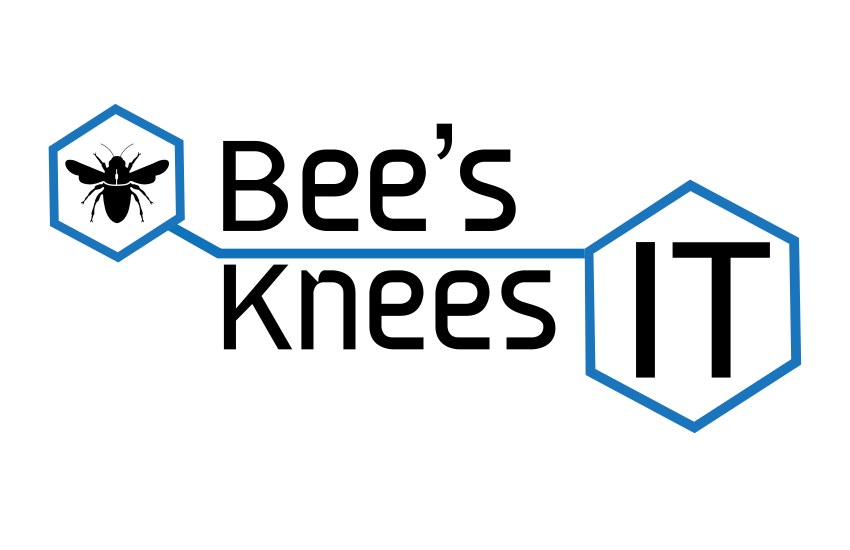Tech Tips From Trip 
Make Sure The Site Is Secure
Make sure the site is secure by checking for the padlock up by the website address. This is no guarantee, but prevents other open websites, as well as people watching your internet traffic from snooping on transactions. This indicates a secure and encrypted connection to the website you are using.
Secure Your Passwords
Use separate and secure passwords for all sites that matter to you. Especially sites that get your credit card or bank information. Most of the time people say they were “hacked” is because they were using poor or easy passwords. Why would you use the same password for Facebook as your bank? We don’t know either, but we see it all the time. Do you want to give out your bank account information? No? We didn’t think so.
Don't Use Internet Provider (ISP) Email Addresses
Local Internet Providers (ISPs) such as Windstream, Spectrum (Time Warner), Allo, and Verizon all offer email addresses to users. There are a few reasons to avoid or migrate away from these. 1. If you switch internet providers (say from Windstream to Spectrum), you will loose access to these email accounts, or be charged a fee to keep them. 2. Their spam filters are usually less effective than some of the free email services such as Gmail, Hotmail/Outlook, or Yahoo. 3. Their limits on space are usually much smaller than the free email services like Gmail, Hotmail/Outlook, or Yahoo. 4. Why be married to your ISP when rates may be lower with another provider for the same or faster internet access. 5. Services like Gmail, Hotmail/Outlook, or Yahoo don’t care which ISP you use, and are accessible anywhere you have internet access. If are ready to move to one of the better free services, you can usually import all your mail and contacts so you don’t loose anything in the process.
Stop Falling for Clickbait
Does that article look too good to be true? It probably is. Or does the headline only give you enough words that you need to click to see what they are talking about? This is called click bait. It is usually crap, and quite often leads to bad websites that can be laden with malware or viruses. Keep on target when browsing the web. If you want to keep going from article to article on the same site that is fine, but don’t fall for links that lead away from that site. Almost all websites are currently guilty of this. Note: unfortunately, even good and supposedly trustworthy sites quite often have click bait ads on them because they care more about making the money from these ads than protecting readers. The clickbait sites exist only because people click on them, and they can then buy ad space to sell more and more.
Keep Your Anti-Virus Current
We can’t tell you how many times we’ve had to fix problems for someone who either didn’t have up to date anti-virus, or flat out turned it off. This is no joke. Anti-Virus applications can’t prevent all the bad things from happening, but they can sure cut down on most of them. Note: We are not affiliated or paid by any company, and only make recommendations from personal experience and av-test.org.
Be Careful In Your Email
Do not open attachments unless you both A: know the person or company sending it to you, and B: were expecting it. Most viruses and malware problems we have had to clean up come from this mistake. We always get a “but I know that person”, or “but he/she sits down the hall from me”. Did he/she actually send it to you? No, and now we have to spend hours cleaning up the computer. Many of these viruses and malware not only disable your computer, but can send financial information to bad people.
Be Careful When Shopping Online
Would you give full access to the funds in your checking account to that guy on the corner selling shirts? We didn’t think so. Why do the same thing online? Use a credit card that has protection from theft. Also, be darn sure that site you are giving your credit card to is actually the site you meant to shop on. There are thousands of sites that take advantage of small misspellings in website addresses, or use malware in your browser to redirect you off the real site to a fake site to checkout. When you are going to checkout, look at the site name you are on, and make sure it is actually the real website. Another thing to look out for is malware in your browser. Malware can steal credit card numbers as you use them. Should you stop shopping online? No way!
Be Careful When Using Public WiFi Networks
When out of your house be vigilant about what WiFi networks you are on. When at the coffee shop or at a hotel browsing the web, there could be people on the same network monitoring your web traffic.
Be Careful About What Apps You Install
Be careful about what apps you install on your devices. For example, if you want to install the Facebook app on your phone, that is fine, but make sure it is the official Facebook app from Facebook.com. It may look like the Facebook app, but may be a third party app that can lead to your Facebook account being “hacked, or worse, your phone being damaged. There are thousands of apps that are malicious in all app stores. The Apple, Android, and Windows stores will only take down apps if they get a lot of complaints, so many malware filled apps get through.
Keep Your Connected Devices Up To Date
It may sound silly, but if the firmware on your TV is not up to date, and it is on your home internet, it could be a way in for bad people over the web. Do you need to disconnect these devices? No way, just be safe and stay up to date.